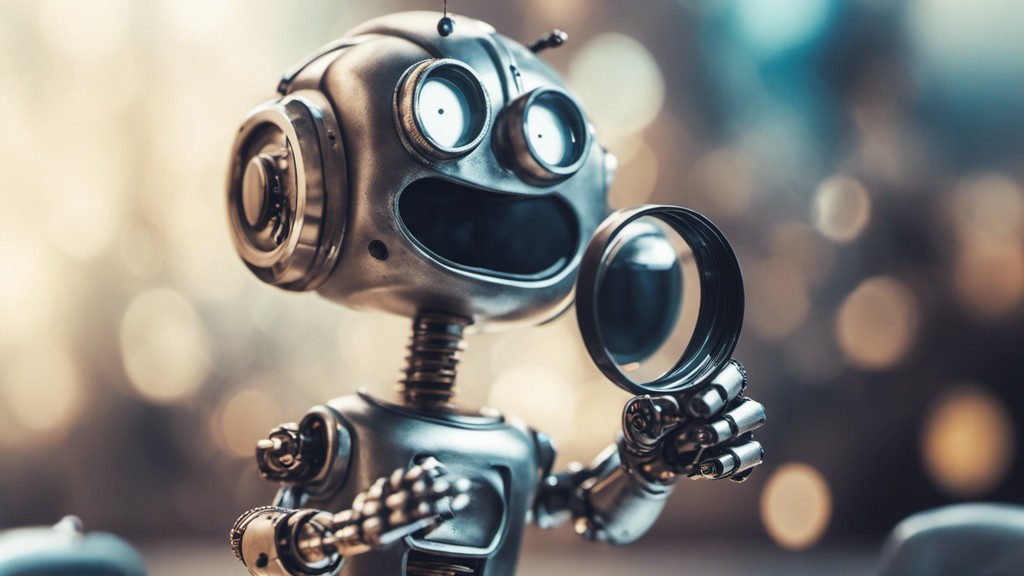
High-resolution images are the gold standard in today’s visual-centric world.
Whether it’s for professional presentations, digital marketing, or personal projects, clarity and detail matter. With gimmefy’s Image Upscaler, users can now achieve this sought-after clarity, even when starting with smaller images. Here’s how to maximise its potential:
Understand the Image Limits
Best Practice: When choosing an image to upscale, be mindful of the limitations.
- Why? Adhering to the specified formats (PNG, JPEG, WebP) and staying within a maximum resolution of 16 megapixels and a file size under 30 Mb ensures optimal results.
Source Quality Matters
Tip: Always use the highest quality original image available for upscaling.
- Why? Although Image Upscaler can work magic, starting with a better quality image will always yield superior results.
 Perfect even for Old Photos and Graphics
Perfect even for Old Photos and Graphics
Best Practice: Consider upscaling old photographs or graphics that were initially created at a lower resolution.
- Why? This is a perfect opportunity to rejuvenate memories or assets that might previously have been deemed unusable due to their low resolution.
Enhance with Other gimmefy Tools
Tip: Before upscaling, don’t hesitate to utilize other gimmefy functions like the Image Variation Generator or the Background Replacer for added customisation. Use Image Upscaler once you’re satisfied with your results.
- Why? Multiple tools from gimmefy’s suite can be combined for comprehensive image editing and refinement.
Regularly Monitor and Adjust
Best Practice: After upscaling, always review the image to ensure the clarity and sharpness meet your expectations. Make adjustments as necessary.
- Why? This ensures you’re always putting forward the best possible image for your intended purpose.
 Conclusion: Reimagine Resolution with gimmefy’s Image Upscaler
Conclusion: Reimagine Resolution with gimmefy’s Image Upscaler
The era of compromising on image quality is over. With gimmefy’s Image Upscaler, users are equipped with a powerful tool that breathes new life into their visuals, regardless of the original size. By following the above tips and best practices, anyone can effortlessly master the art of image enhancement.
Experience the power of gimmefy for free! Sign up today and receive 50 complimentary credits. No payment terms or automatic subscriptions required.
The text and images on this blog were almost entirely generated by gimmefy.




Leave a Reply