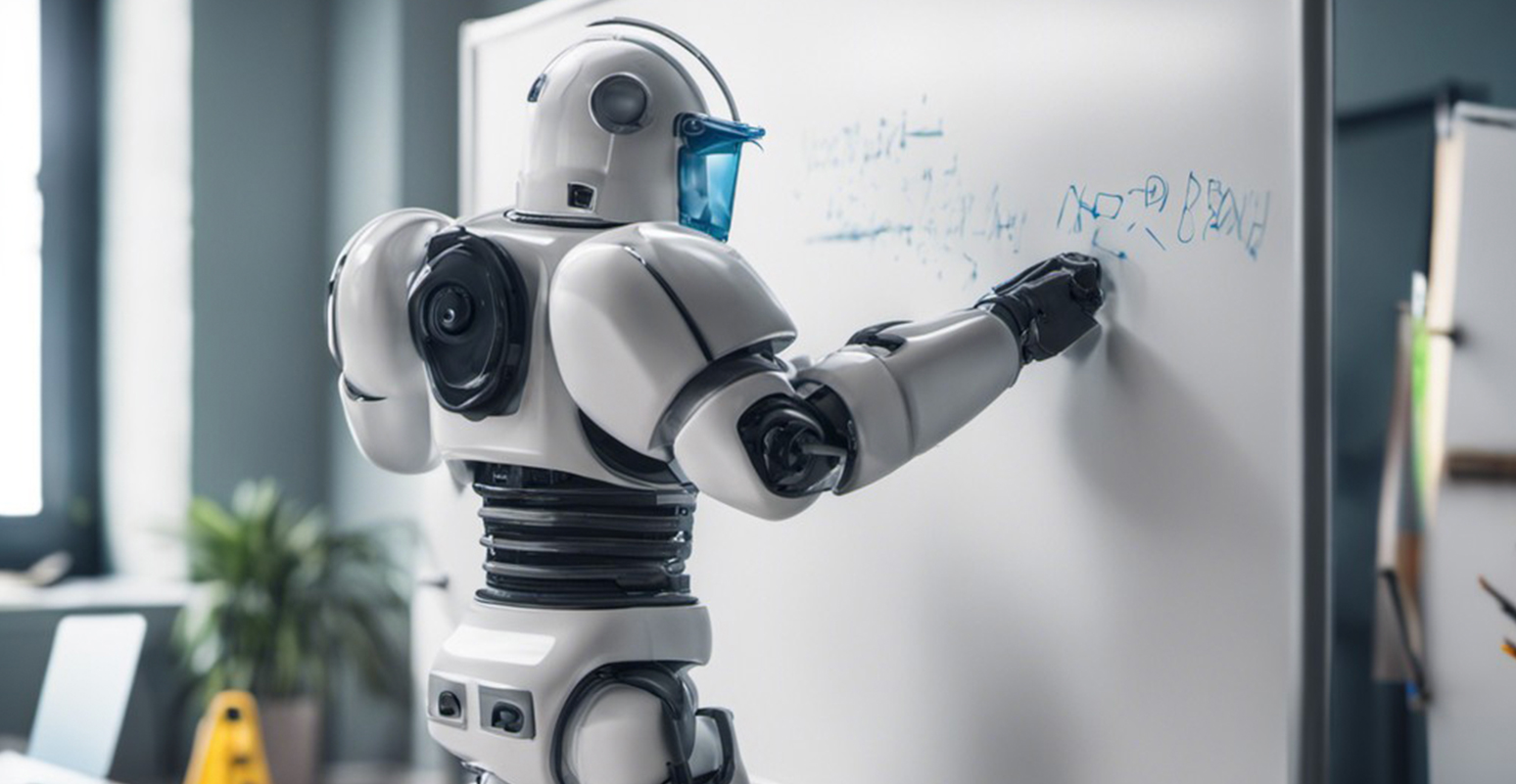
In the digital era, extracting unwanted text from visuals without compromising their authenticity has been a consistent challenge.
With gimmefy’s Text Remover, professionals now have a robust AI-infused tool capable of ensuring seamless text extraction while preserving the background. This guide presents tips and best practices to get the most out of this dynamic tool.
Ensure Optimal Source Image Quality
Best Practice: Always use the highest quality source image available.
- Why? A higher quality image ensures that after text removal, the visual appeal of the image remains intact.
- Note: The platform accepts only PNG or JPG formats, with a maximum resolution of 16 megapixels and a file size not exceeding 30 Mb.
 Embrace the Simplicity
Embrace the Simplicity
Tip: gimmefy’s Text Remover has been intuitively designed. Complex selections or configurations aren’t needed.
- Why? The AI in gimmefy detects and removes text automatically, streamlining the process and ensuring efficiency.
Trust the Background Reconstruction
Best Practice: Know that the tool doesn’t merely erase text; it also meticulously reconstructs the area of the image obscured by the text.
- Why? This guarantees visual continuity, eliminating the need for additional edits or touch-ups.
 Eschew Traditional Editing Suites
Eschew Traditional Editing Suites
Tip: With Text Remover at your disposal, you can forgo the use of intricate photo editors or advanced montage skills.
- Why? gimmefy’s solution addresses both text removal and background preservation simultaneously, making it a one-stop solution.
Review and Refine if Necessary
Best Practice: After the removal process, always inspect the resultant image to ensure it meets your quality standards.
- Why? While the AI is proficient, a detailed review ensures your image is ready for any professional, public, or formal display.
Diversify Your Skillset with gimmefy’s Suite
Tip: Apart from the Text Remover, familiarise yourself with other gimmefy tools to enhance your overall image editing capabilities.
- Why? Being adept at multiple tools not only broadens your skillset but also provides you with versatile solutions for varying image editing requirements.
Conclusion: Text-Free Imagery Excellence with gimmefy’s Text Remover
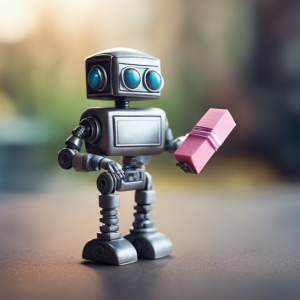 gimmefy’s Text Remover is more than just a tool — it’s a comprehensive solution for professionals demanding pristine, text-free visuals. Armed with these tips and best practices, your endeavours in image editing will now be a class apart. Dive into gimmefy and explore a new horizon of digital image perfection.
gimmefy’s Text Remover is more than just a tool — it’s a comprehensive solution for professionals demanding pristine, text-free visuals. Armed with these tips and best practices, your endeavours in image editing will now be a class apart. Dive into gimmefy and explore a new horizon of digital image perfection.
Experience the power of gimmefy for free! Sign up today and receive 50 complimentary credits. No payment terms or automatic subscriptions required.
The text and images on this blog were almost entirely generated by gimmefy.




Leave a Reply