
If you’re looking to attract top talent and streamline your hiring process, look no further than the Job Descriptions (JD) Creator on gimmefy’s platform. With this handy tool, you can easily craft effective and compelling job descriptions that accurately reflect your company’s needs and values. In this step-by-step guide, we’ll walk you through the process of using the JD Creator to create comprehensive and engaging job descriptions.
Step 1: Name your task for organisation
Start by giving your job description creation task a descriptive name. This will help you stay organised as you create job descriptions for different positions within your business.
Step 2: Describe the culture and values of your company
Share insights into the culture and values of your company. Explain what makes your workplace unique, including key elements such as teamwork, innovation, work-life balance, diversity and inclusion, or any other core principles that define your company culture.
Step 3: Specify the industry or field relevant to this job
Identify the industry or field that is relevant to the position you are hiring for. Whether it is technology, finance, healthcare, marketing, hospitality, or any other specific industry, make sure to provide context about the industry in which the role operates.
Step 4: Enter the job title of the position you’re hiring for
Specify the job title of the position you are hiring for. Be clear and concise to accurately reflect the role and responsibilities associated with the position.
Step 5: Enter the location of the job
Provide the location where the job is based. This can be a physical office location or specify if it is a remote or hybrid-work arrangement.
Step 6: Define the required experience level for the job
Determine and specify the required experience level for the job. Is it an entry-level position, mid-level, senior, or executive? Clearly communicate the years of experience or specific skills necessary for candidates to succeed in this role.
Step 7: List the qualifications required for the job
Outline the key qualifications and skills that candidates must possess to excel in this role. This could include educational background, certifications, technical skills, soft skills, industry-specific knowledge, or any other relevant criteria.
Step 8: Enter any relevant additional details
If there are any additional details or specific requirements related to the position that candidates should know about, provide them here. This might include work schedule, travel expectations, salary range, benefits package details, or any other pertinent information that would impact a candidate’s decision to apply.
Once you have completed these steps using gimmefy’s JD Creator, review and customise the generated job description content according to your preferences and requirements. Ensure that it accurately reflects your company’s needs and attracts qualified candidates.
Here’s a sample result from the task prompt.
Proofread the content for grammar errors, clarity, and consistency. Make sure that the language used in the job description matches your company’s tone and culture.
When posting the job description, consider utilising various platforms such as your company website, job boards, social media channels, or professional networking sites to reach a wide pool of potential candidates.
With the JD Creator by gimmefy, you can create compelling and comprehensive job descriptions that attract top talent and effectively communicate your company’s values and expectations. Start optimising your hiring process today!



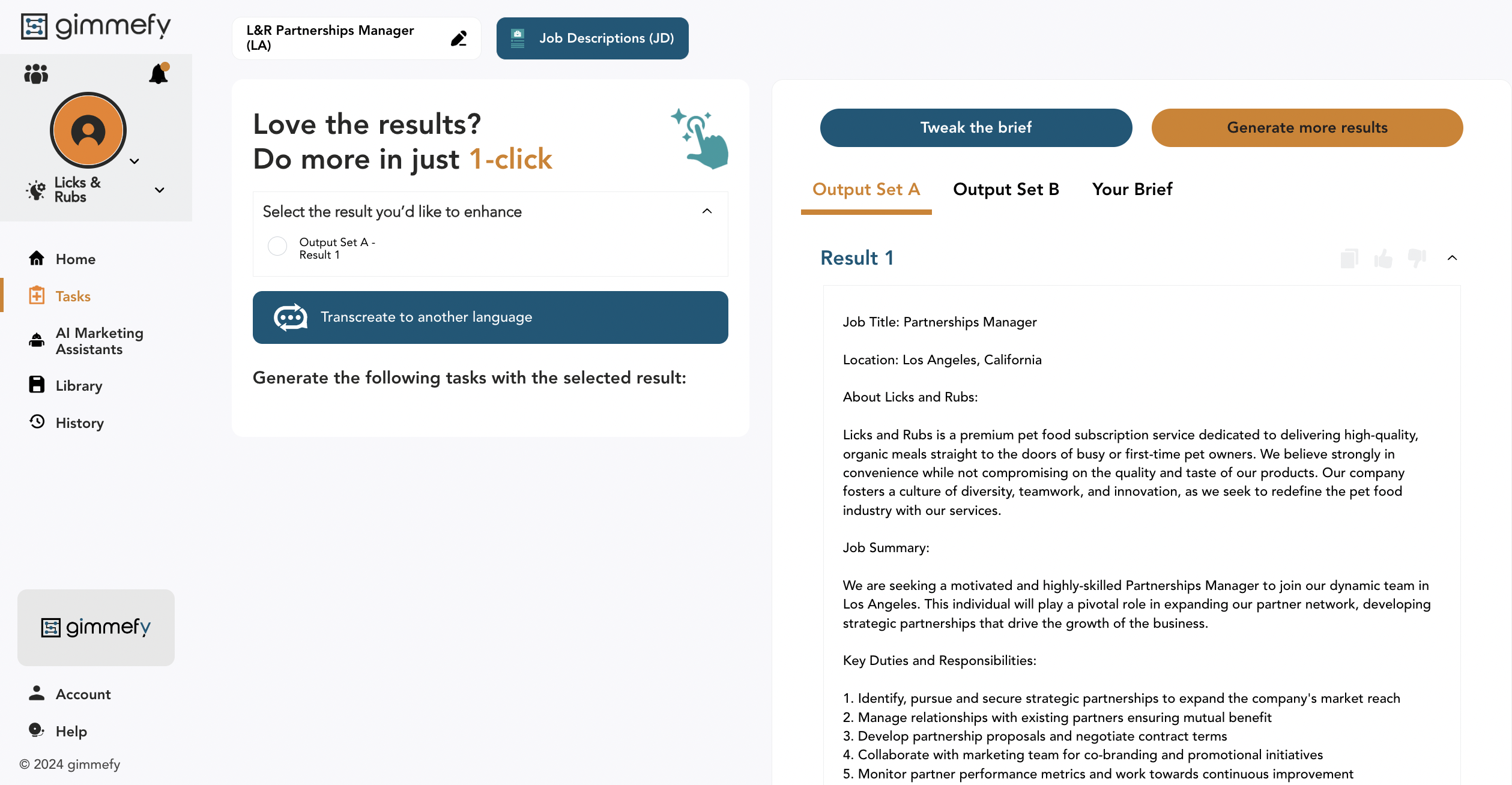



Leave a Reply