
If you’re looking to make your press release more impactful and engaging, receiving constructive feedback is key. The Press Release Feedback tool on gimmefy’s platform allows you to fine-tune your draft and maximise its effectiveness in delivering your message to the media and target audience. In this step-by-step guide, we’ll walk you through the process of using the Press Release Feedback tool to enhance your press release.
Step 1: Name your task for organisation
Start by giving your press release feedback task a descriptive name. This will help you stay organised as you work on refining multiple drafts or iterations of press releases.
Step 2: Insert your press release draft here to receive feedback
Insert your press release draft into the designated area provided by gimmefy’s Press Release Feedback tool. Ensure that the draft is complete and includes all relevant information.
Here’s a sample result from the task prompt.
Carefully consider the feedback provided by gimmefy’s Press Release Feedback tool. Apply suggested changes where appropriate, addressing any identified weaknesses or opportunities for improvement. Refine your press release draft using this valuable input to ensure it delivers a compelling and professional message.
Before finalising your press release, proofread it thoroughly to catch any remaining grammar or spelling errors. Review the revised version for consistency, clarity, and coherence. Ensure that each element flows smoothly into the next while maintaining an engaging tone throughout.
By utilising gimmefy’s Press Release Feedback tool and following these steps, you can significantly improve the impact and effectiveness of your press release. Gain confidence in sharing newsworthy information about your brand and attract the attention of media outlets and your target audience.

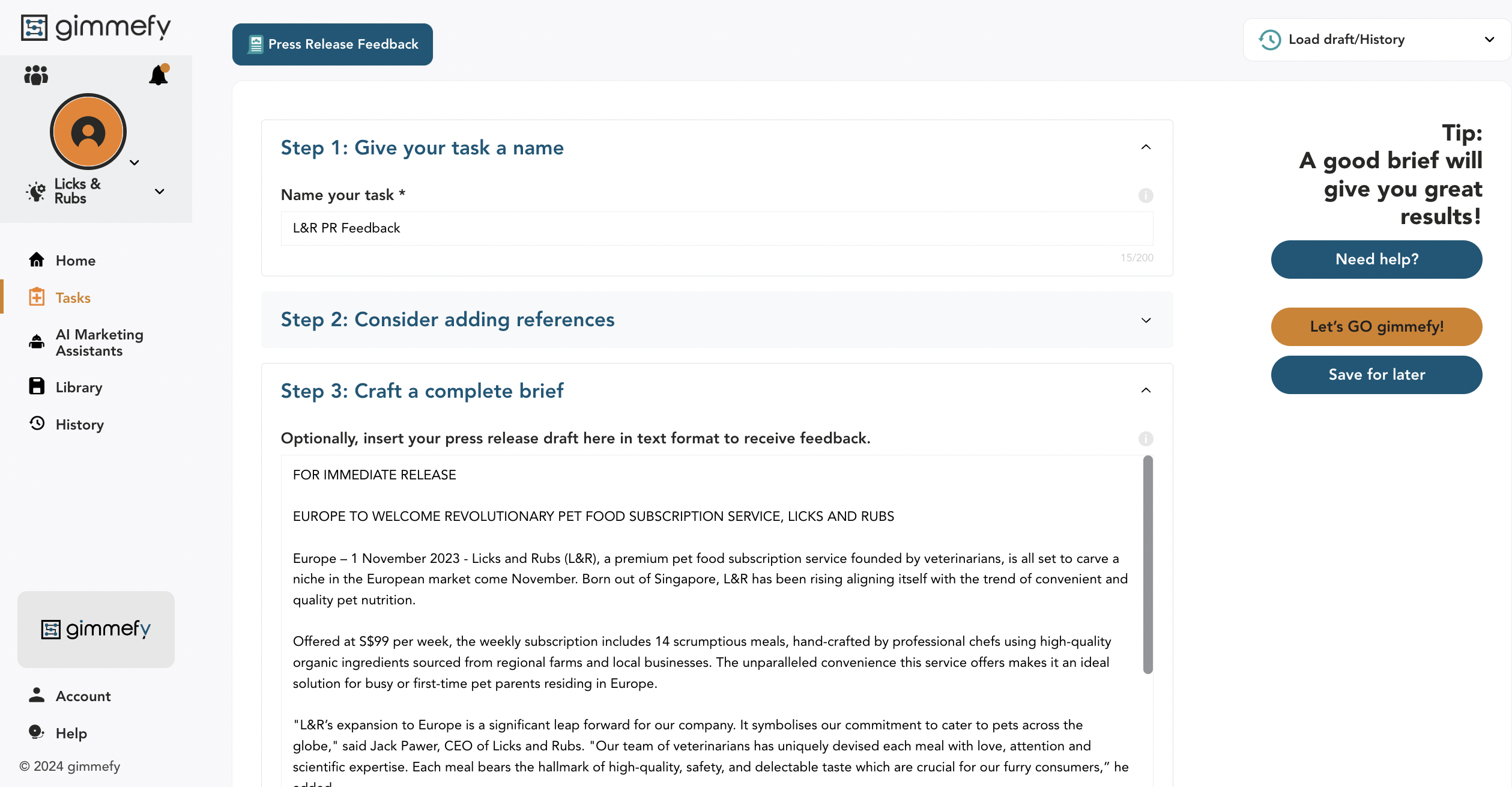
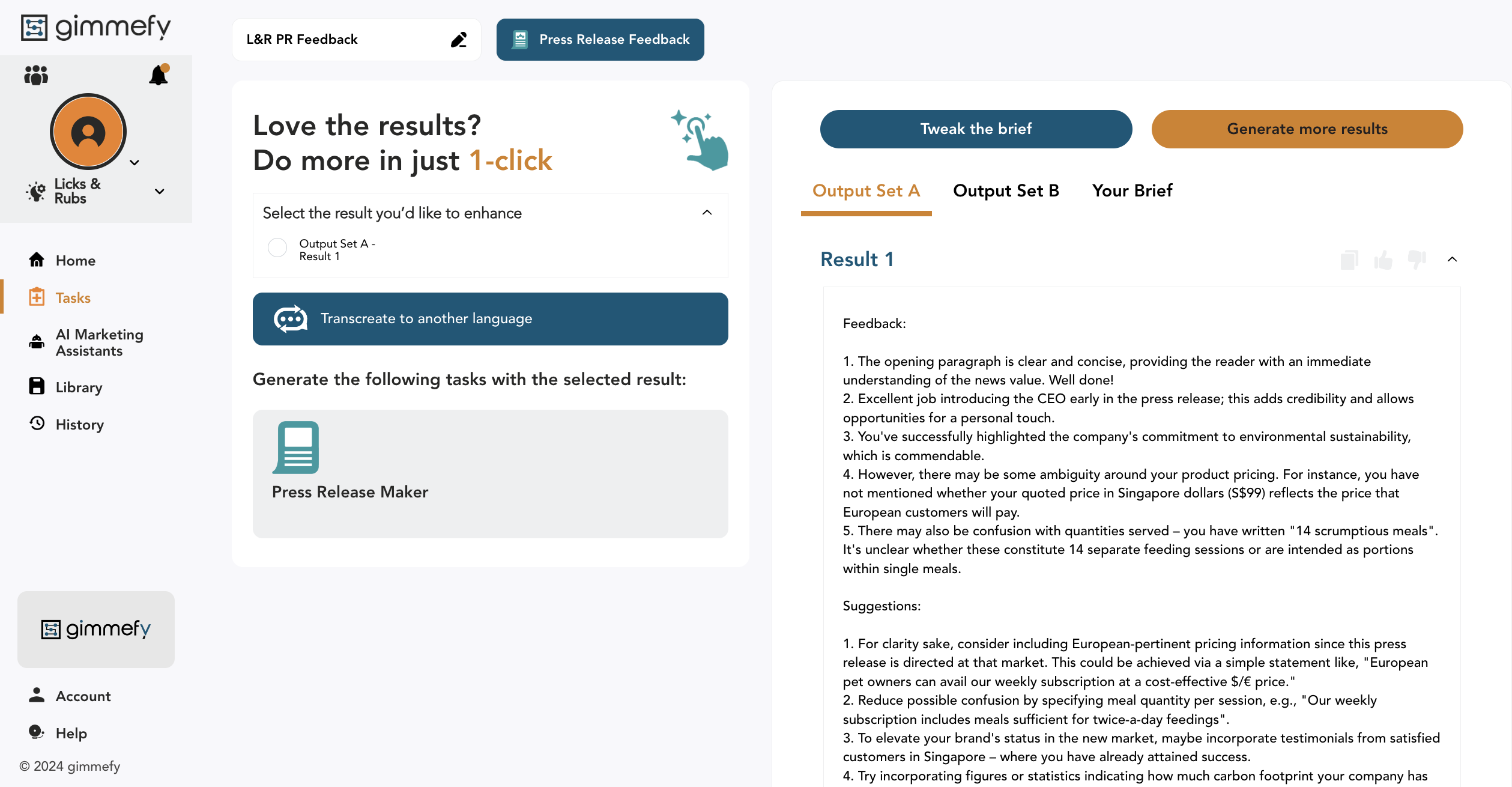



Leave a Reply