
If you’re looking to boost your sales and engage with potential customers effectively, the Sales Email Creator on gimmefy’s platform is your go-to tool. With this powerful tool, you can create persuasive and personalised sales emails that capture attention and drive conversions. In this step-by-step guide, we’ll walk you through the process of using the Sales Email Creator to craft compelling sales emails that get results.
Step 1: Name your task for organisation
Start by giving your sales email creation task a descriptive name. This will help you stay organised and easily locate your projects as you work on creating impactful sales emails for different campaigns or target segments.
Step 2: Select the type of sales email you want to create
Choose the type of sales email that best suits your objective and target audience. Options may include product announcement, promotional offer, re-engagement, abandoned cart recovery, upselling, or any other relevant types specific to your business needs.
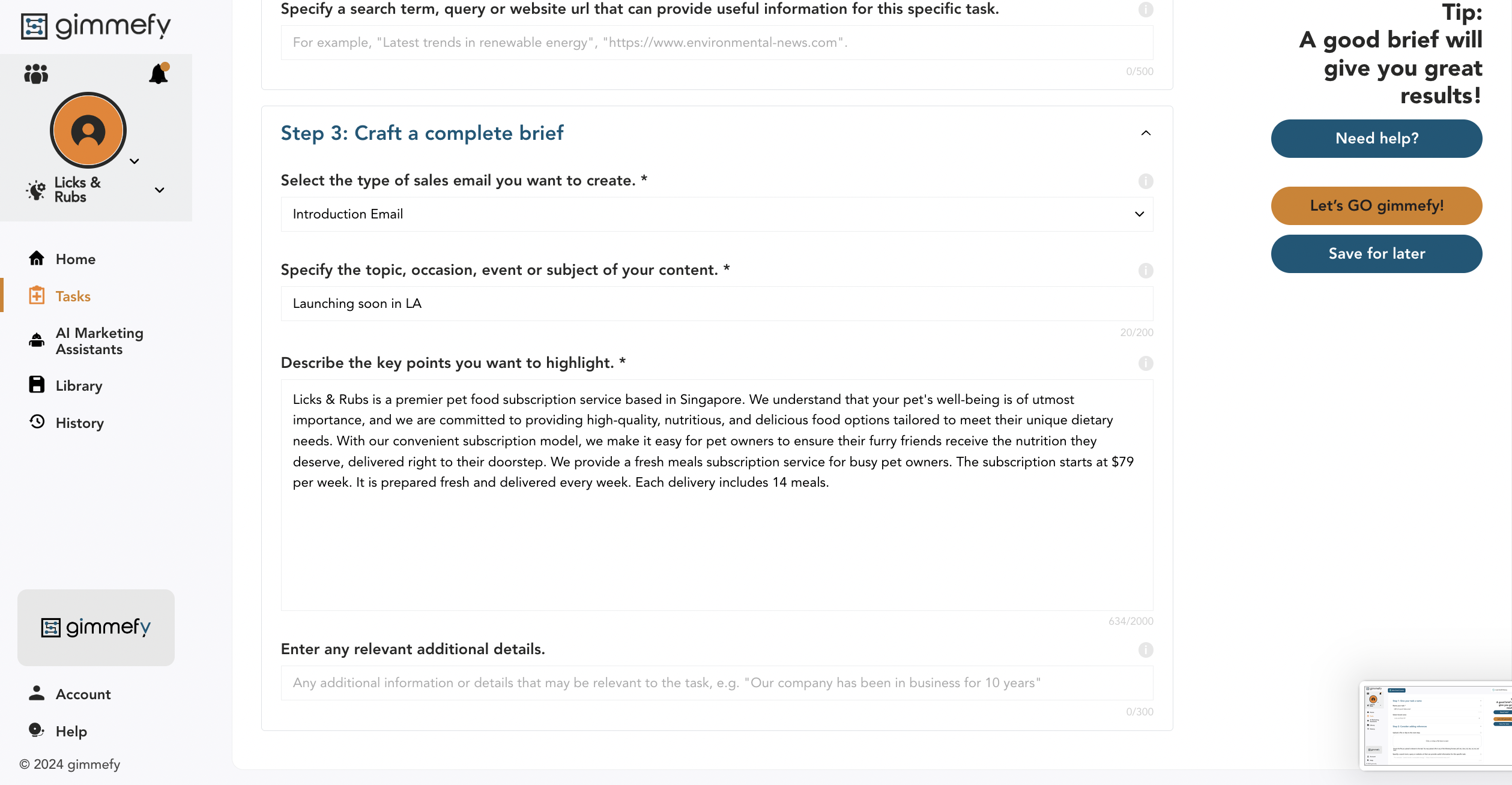 Step 3: Specify the topic, occasion, event, or subject of your content
Step 3: Specify the topic, occasion, event, or subject of your content
Identify the specific topic, occasion, event, or subject matter that you want your sales email to revolve around. This could include seasonal promotions, special discounts, exclusive offers, updates on new features or releases, industry insights, or any other engaging topics that are relevant to your audience.
Step 4: Describe the key points you want to highlight
Outline the key points or messages that you want to convey in your sales email. These could include USPs, benefits, testimonials, social proof, limited-time offers, call-to-action (CTA), free trials, pricing options, or any other persuasive elements that encourage recipients to take action.
Step 5: Enter any relevant additional details
If there are any additional details or specific requests regarding the content creation for your sales email, provide them here. This could include preferred word count, use of visuals (images, videos), formatting preferences, inclusion of links or attachments, personalisation elements, or any other requirements to enhance the impact of your email.
Once you’ve completed these steps using gimmefy’s Sales Email Creator, review and customise the generated email content based on your preferences. Ensure that it captures the essence of your brand, speaks directly to your target audience, and effectively conveys your message.
Here’s a sample result from the task prompt.
Proofread the email carefully for spelling errors, grammar issues, or any areas that need refining. Pay attention to the subject line, introduction, body text, CTA placement, and overall flow of the email to optimise its effectiveness.
Test the email across different devices and email clients to ensure it displays properly and maintains its visual appeal. Consider sending it to a small group for feedback before deploying it to your full customer base.
With the Sales Email Creator by gimmefy, you can create compelling and personalised sales emails that resonate with your audience and drive conversions. Start optimising your sales communication today!

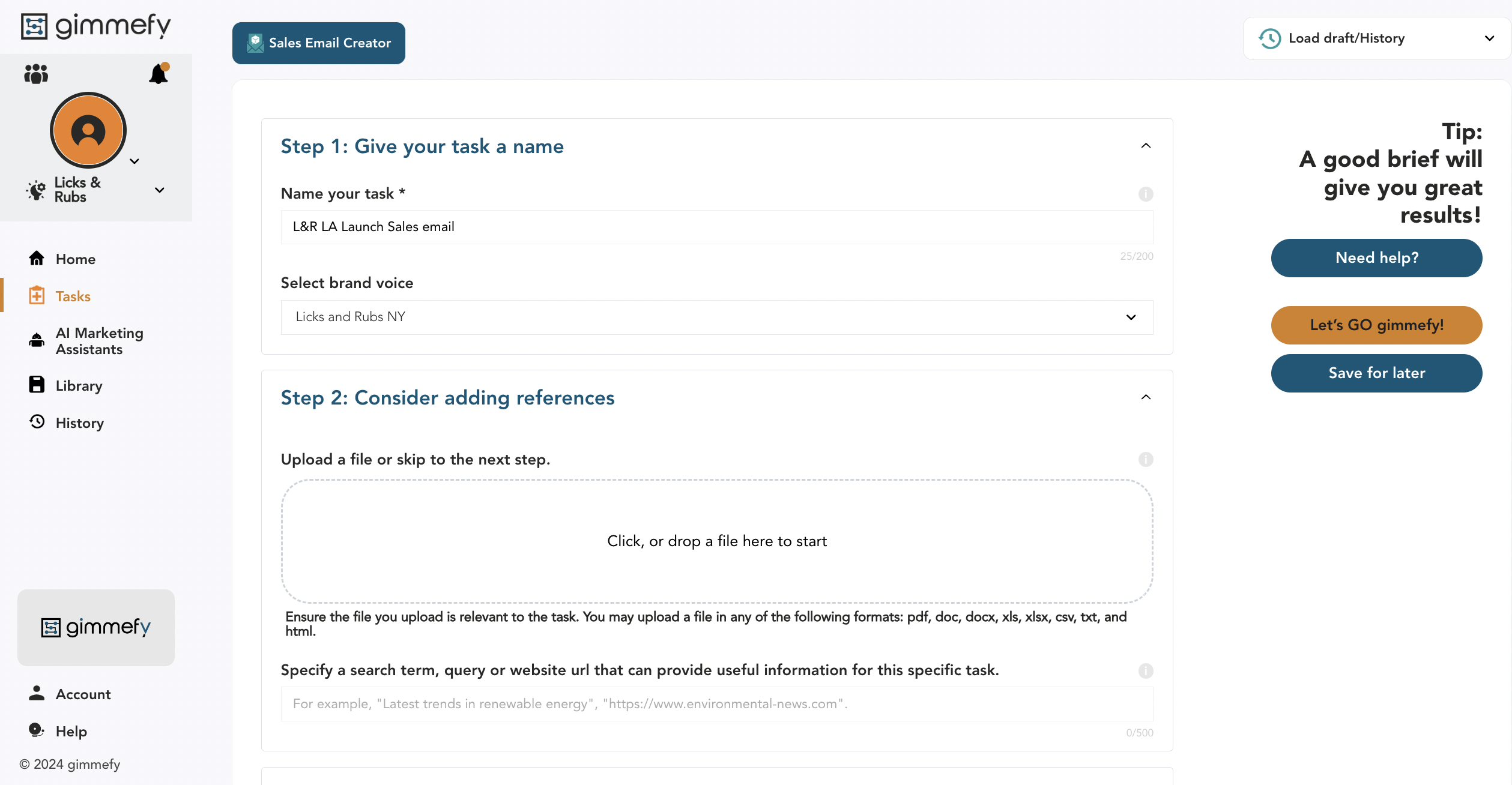
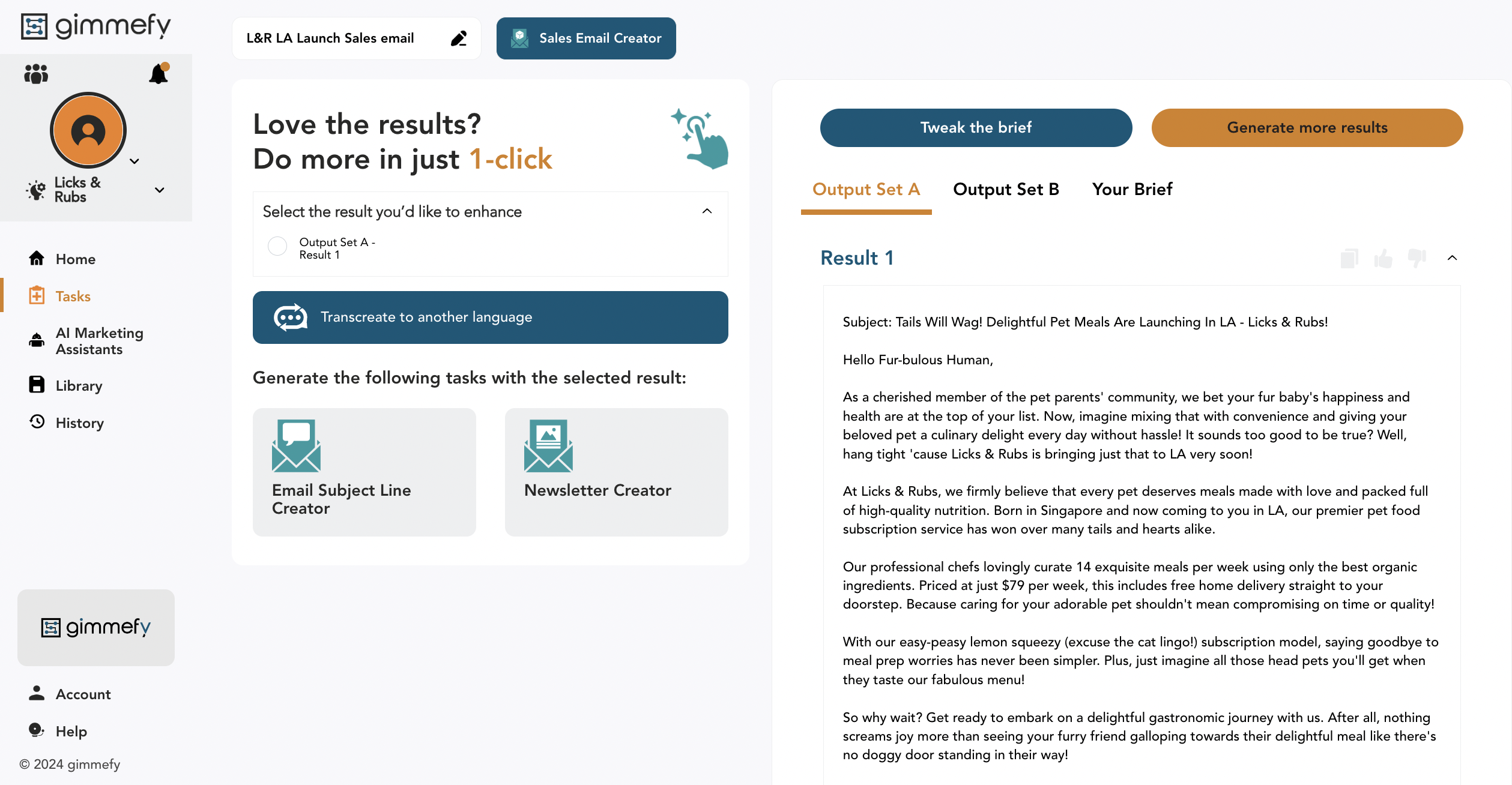



Leave a Reply