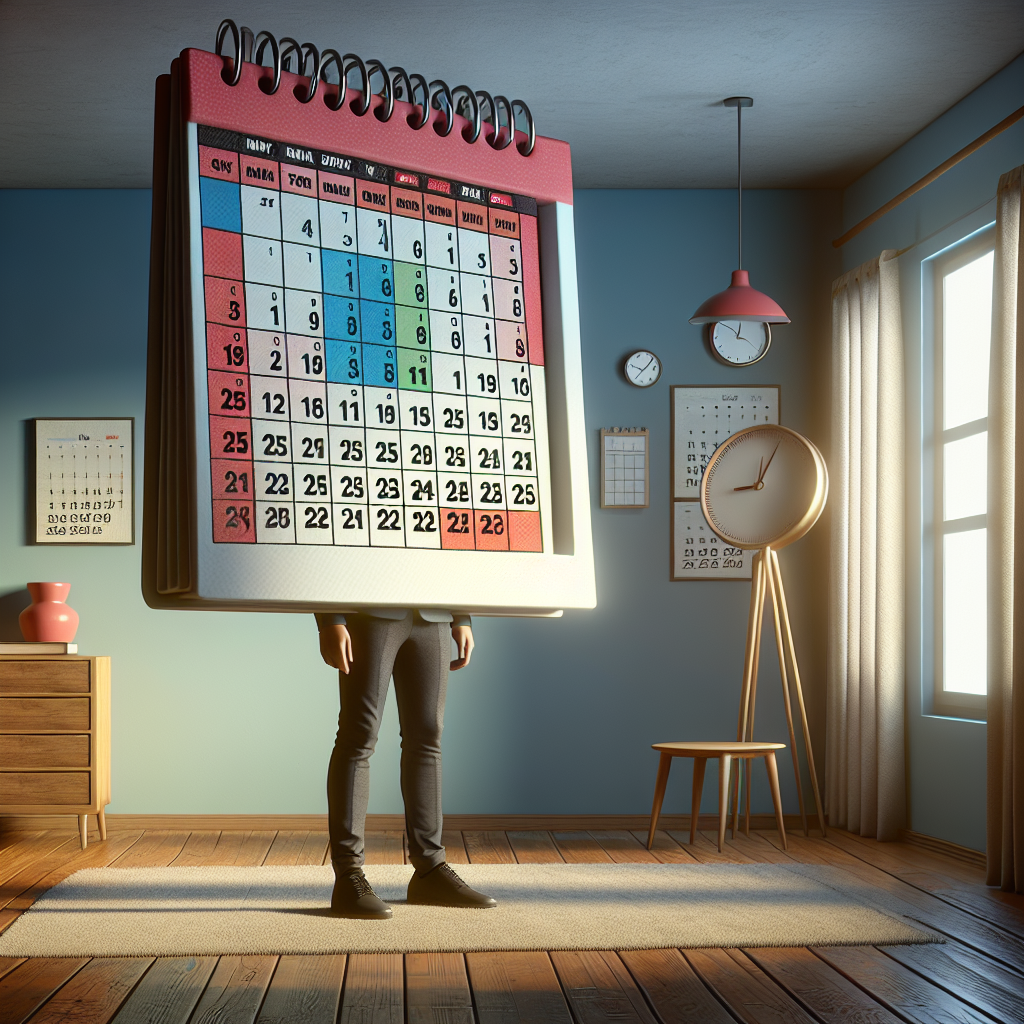
Why Social Media Managers Deserve Some Slack
Ever dreamt of a world where your social media feed wasn’t a constant barrage of “post something, anything!” panic? We’ve all been there, staring at a blinking cursor, the pressure of crafting the perfect post threatening to turn our brains into social media mush.

Social media managers often wear multiple hats. One moment they are content creators, the next they are strategists, and sometimes they even step into the shoes of a graphic designer. With the constant need for new ideas, striking visuals, engaging captions, and oh, the never-ending cycle of posting at the right time, it’s no surprise they could use some help.
And no, we’re not talking about getting them an assistant, but something even better – gimmefy.
Calendar Chaos: Why Planning Pays Off
So, where does the hero emerge from this content calamity? Enter the social media content calendar, your trusty sidekick in the battle against post-inspiration paralysis. Think of it as a roadmap to social media success, a way to organise your thoughts, plan engaging content, and (dare we say) breathe a sigh of relief.
Here’s why calendars are your secret weapon:
- Bye-bye, Blank Page Blues: No more staring at a white void, desperately willing content ideas into existence. A calendar helps you map out themes, topics, and content formats in advance, saving you from last-minute scrambles.
- Consistency is Key: Posting regularly is crucial for building an engaged audience. A calendar keeps you on track, ensuring a steady stream of content that keeps your followers coming back for more.
- Planning Makes Perfect: Planning your content allows you to align it with upcoming events, promotions, or industry trends. You can even schedule posts in advance, freeing up your precious time for other marketing activities.
Create A Social Media Content Calendar With gimmefy
Yes, you heard that right. gimmefy isn’t just another tool in your shed, it’s your trusted co-pilot. With gimmefy, creating a social media calendar doesn’t have to be a drag anymore.
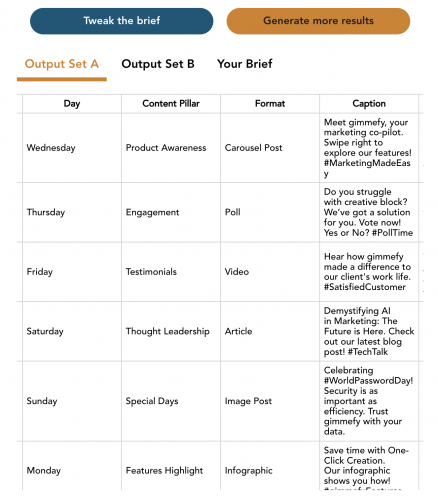
Here’s how you can create yours:
- Step 1: Start a new ‘Social Media Content Calendar’ task.
- Step 2: Give your task a name and choose the appropriate Brand Vault (If you’re wondering what that is, watch this!).
- Step 3: Enter your brief, which includes the platform for your posts, the topics/themes you need to cover, duration of the calendar, and any pre-existing content pillars your brand has.
- Step 4: Next, you can add any other information or additional instructions (only if you want to be very, very specific)
- Step 5: Hit ‘Let’s GO gimmefy!’ and watch the magic unfold!
And Here’s Why It Works

- Effortless Inspiration: gimmefy’s social media content calendar tool takes the heavy lifting out of content creation. Choose your platform (Instagram, LinkedIn, you name it!), and gimmefy whips up a two-week content calendar packed with ideas.
- Variety Matters: The calendar isn’t just a jumble of random posts. gimmefy curates ideas categorised by format (think images, videos, polls), complete with captions and even execution suggestions.
- Time is Money (and Sanity): This translates to serious time savings. No more endless brainstorming sessions or scouring the internet for inspiration. gimmefy gives you a solid foundation to build upon, letting you focus on refining the final output (for which gimmefy also has other tools!)
The Takeaway?
Stop the social media scramble and give yourself a break. Think of gimmefy as your social media wingman. It’s there to brainstorm with you, provide inspiration, and lighten the load.
Sounds like something you definitely need? Check out gimmefy’s content calendar tool right now! You can also discover the 120+ tasks we’ve created especially for marketers like you.
Ready to upgrade your marketing skills? Let’s GO gimmefy!
The text and images on this blog were almost entirely generated by gimmefy.




Leave a Reply