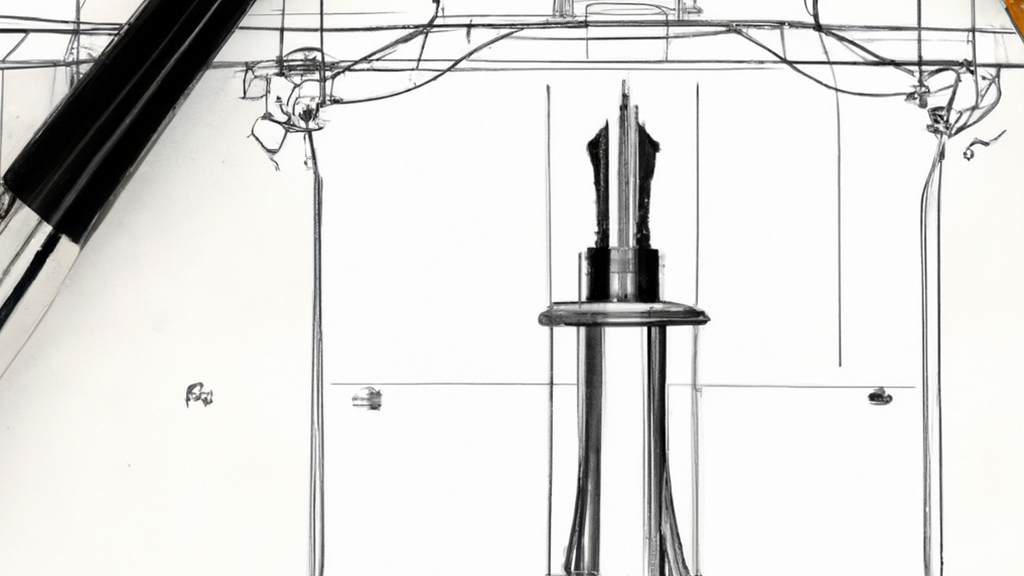
Communication is key, and well-written text can make all the difference. With gimmefy’s Text Improvement tool, you can enhance the clarity and impact of your writing. In this step-by-step guide, we’ll walk you through the process of using the Text Improvement tool to improve your text effectively.
Step 1: Name your task for organisation
Start by giving your text improvement task a descriptive name. This will help you keep track of the specific texts you want to enhance.
Step 2: Insert the text to improve here
Copy and paste the text you want to improve into the “Insert the text to improve here” section. Ensure that the text is accurate and complete before proceeding. Click on the “Let’s GO gimmefy!” button to initiate the improvement process.
Here’s a sample result from the task prompt.
Consider refining and editing the improved version as necessary. Modify sentence construction, word choice, or paragraph structure to ensure that your message is clear, concise, and engaging. Aim for coherence and fluidity throughout the text.
Consider the overall readability and flow of the text. Ensure that paragraphs and sentences transition smoothly. Break up dense blocks of text into shorter paragraphs for easier comprehension. Use headings or subheadings to organise content, making it visually appealing and reader-friendly.
By following these steps and utilising gimmefy’s Text Improvement tool, you can elevate the quality and effectiveness of your writing.
Remember to periodically review and revise your text as needed, especially when there are updates or changes in the subject matter or target audience.

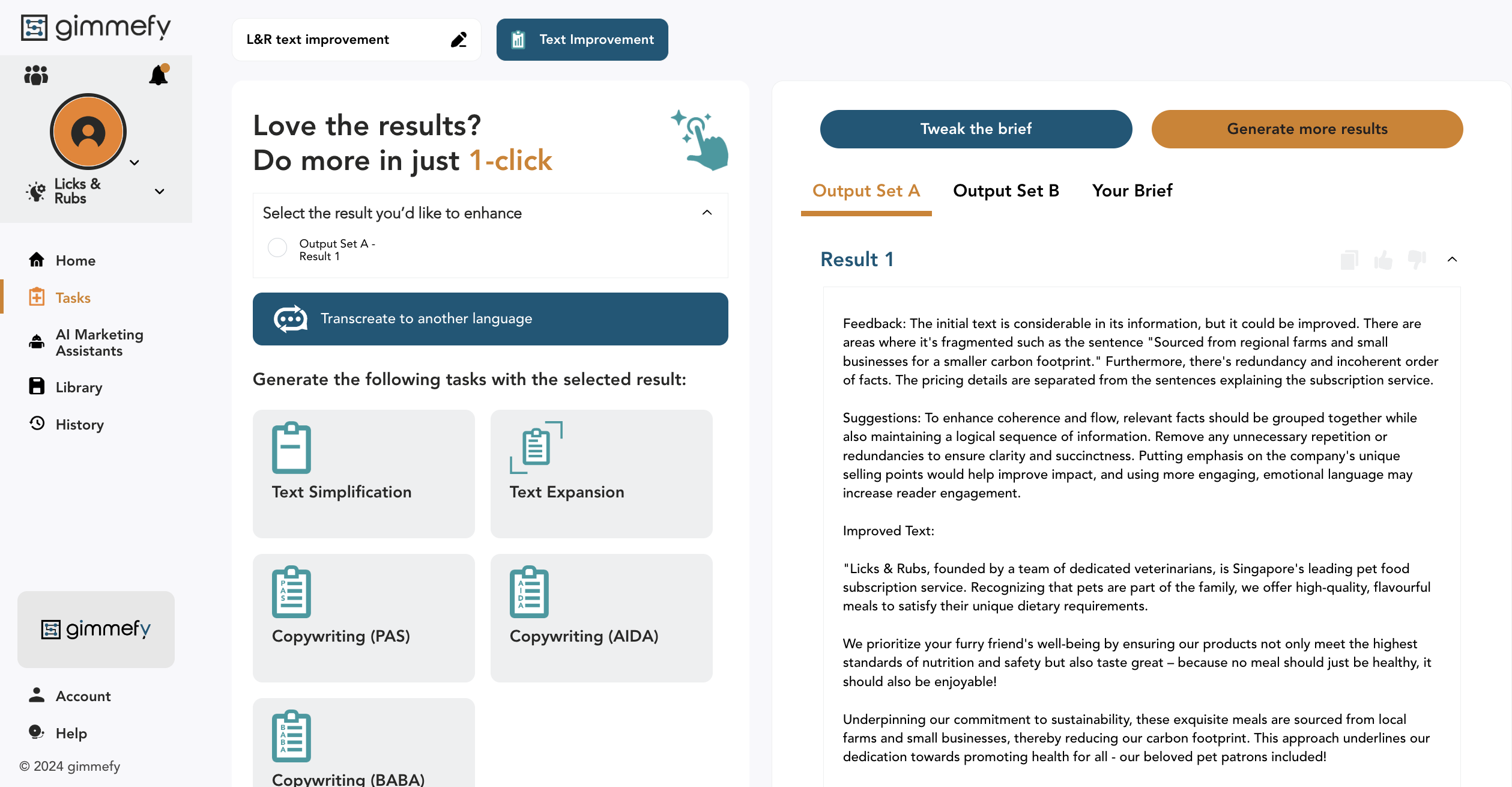



Leave a Reply