
Are you looking to create compelling video scripts that engage and captivate your audience? Look no further than the Video Script Creator, a powerful tool that helps you craft impactful content tailored to your needs. In this step-by-step guide, we’ll walk you through the process of using the Video Script Creator on the gimmefy platform to create outstanding video scripts.
Step 1: Name your task for organisation
Start by giving your video script creation task a descriptive name. This will help you stay organised as you navigate through the process and refer back to your script ideas later.
Step 2: Specify the topic, occasion, event, or subject of your content
Provide a specific topic, occasion, event, or subject that you want to focus on in your video script. Whether it’s related to an upcoming launch, instructional how-to guide, storytelling-based narrative, customer testimonial, or any other theme – clarifying the focus will guide the generated script ideas.
Step 3: Describe the key points you want to highlight
Outline the key points or message you want to convey in your video script. Identify what makes this topic important, interesting, or relevant to your target audience. Highlight the benefits, features, or insights that you want to showcase prominently.
Step 4: If any, provide a call to action (CTA) that encourages your audience to take a specific action.
Engage your audience with a compelling CTA. It is an effective way to encourage your readers to take a specific action, whether it be subscribing to the pet food service, signing up for a newsletter, or sharing the blog post on social media. By creating an enthusiastic and engaging CTA, you can influence your audience to jump into action.
Step 5: Select the style you’d like your script to be delivered
Choose the desired style for your video script from the options provided by the Video Script Creator. Whether it’s narration, conversation, interview or story – selecting the appropriate style will guide the generated script ideas.
Step 6: Specify the length of the video
Define the desired length of your video in minutes or seconds. This information will help tailor the script accordingly and ensure that it fits within the intended time frame.
Step 7: Enter any relevant additional details
If there are any other specific guidelines, considerations, restrictions, requests, or additional details regarding your video script(s), provide them here. These details will help refine the suggestions provided by the Video Script Creator to meet your unique requirements.
Once you’ve completed these steps, the Video Script Creator will generate a variety of script ideas customised to match your business name, brand description, product/service benefits, target audience, objective, chosen topic/occasion/event/subject, key points to highlight, desired style, length, and tone/style.
Here’s a sample result from the task prompt.
Review the suggested scripts and select the ones that best resonate with your brand identity and goals. Consider how well they convey your intended message, engage your audience, and align with your overall marketing strategy.
Customise each chosen script by incorporating your unique selling points, adjusting the pacing to fit the desired video length, infusing emotion and storytelling elements if applicable, and ensuring clarity and impact in your messaging.
Before filming or recording your video, rehearse the script to ensure smooth delivery and make any necessary adjustments. Consider adding visuals or other multimedia elements to enhance the overall experience.
Lights, camera, action! Bring your video script to life and start creating compelling content that resonates with your audience. Monitor performance metrics such as views, engagement rates, comments, and shares to evaluate the effectiveness of your video script strategy.
With the Video Script Creator as your creative companion, you’re on your way to producing impactful videos that drive meaningful connections with your audience. Start crafting outstanding video scripts today on gimmefy’s platform!

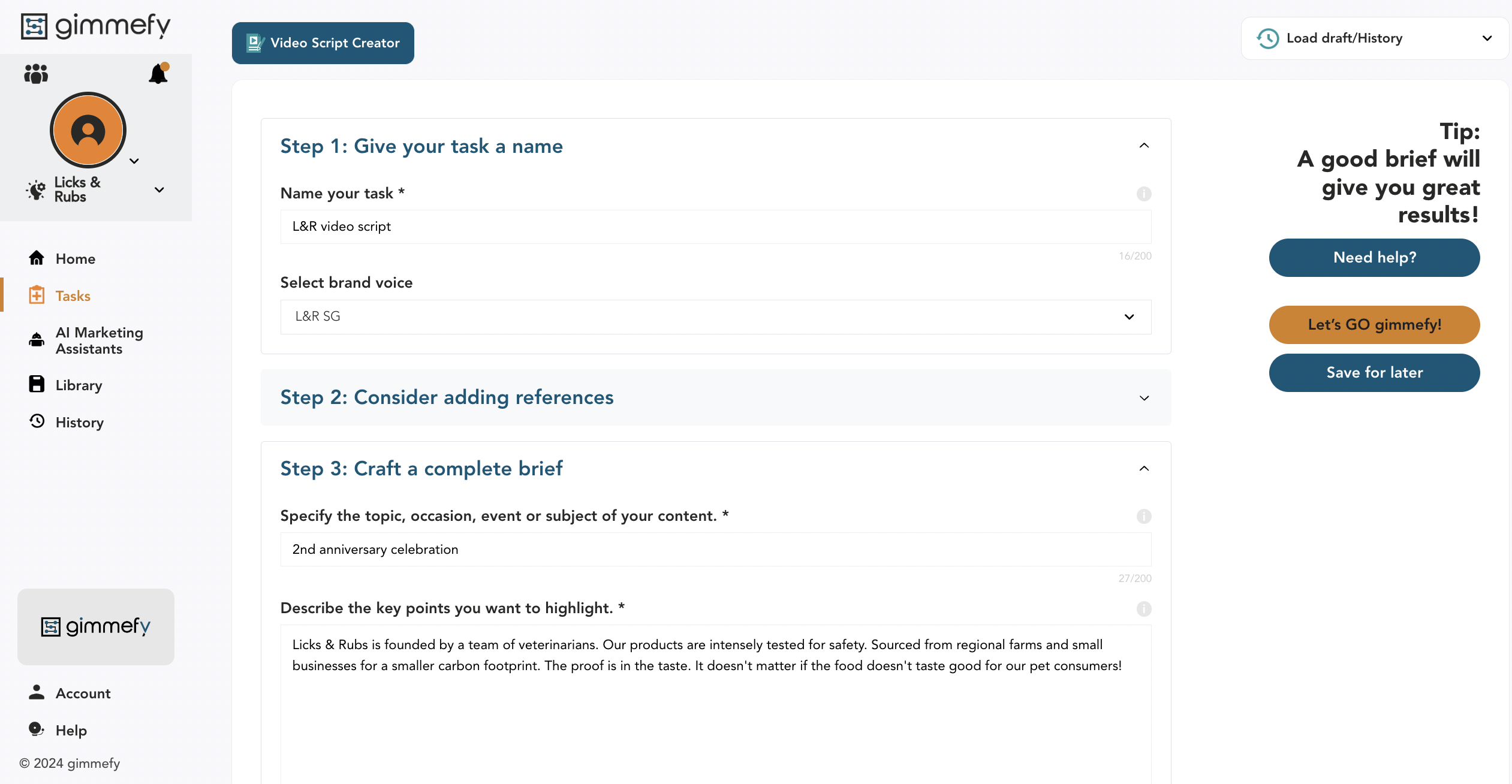





Leave a Reply