
Are you looking to optimise your YouTube videos for maximum visibility and engagement? Look no further than the Title, Description & Tags Creator, a powerful tool that helps you craft compelling titles, captivating descriptions, and strategic tags tailored to your needs. In this step-by-step guide, we’ll walk you through the process of using the Title, Description & Tags Creator on the gimmefy platform to optimise your YouTube videos.
Step 1: Name your task for organisation
Start by giving your video optimisation task a descriptive name. This will help you stay organised as you navigate through the process and refer back to your optimisation ideas later.
Step 2: Specify the main theme or subject covered in your YouTube video
Describe the main theme or subject that your YouTube video covers. Is it a tutorial, product review, interview, vlog, educational content, entertainment piece, or something else? Providing a clear focus will guide the suggestions generated by the Title, Description & Tags Creator.
Step 3: If any, provide a call to action (CTA) that encourages your audience to take a specific action.
Engage your audience with a compelling CTA. It is an effective way to encourage your readers to take a specific action, whether it be subscribing to the pet food service, signing up for a newsletter, or sharing the blog post on social media. By creating an enthusiastic and engaging CTA, you can influence your audience to jump into action.
Step 4: Provide the key points or main ideas of your YouTube video script
Outline the key points or main ideas that you want to convey in your YouTube video. Identify what makes this topic valuable or interesting to your target audience. Highlight the benefits, insights, or entertainment value that you’ll deliver in the video.
Step 5: Enter any relevant links to include in the YouTube video description
if applicable, provide any relevant links that you want to include in the YouTube video description. This can be your website, social media profiles, product pages, resources mentioned in the video, or any other relevant links that would enhance the viewer’s experience.
Once you’ve completed these steps, the Title, Description & Tags Creator will generate a variety of options for your YouTube video title, descriptions, and tags customised to match your business name, target audience, chosen theme/subject, key points/main ideas, provided links (if any), and desired tone/style.
Here’s a sample result from the task prompt.
Review the suggestions and select the ones that best resonate with your brand identity and goals. Consider factors such as clarity of messaging, keyword relevance, clickability of titles, compelling descriptions that entice viewers to click “play,” and strategic use of tags to improve search visibility.
Customise each chosen option by incorporating your unique selling points or personalising them to better suit your brand personality. Optimise the description by including relevant keywords naturally within the text. Ensure that your tags are specific and reflect both the broader topic and specific elements covered in the video.
Before publishing your YouTube video and finalising your optimisation efforts, proofread everything for accuracy and consistency. Consider conducting keyword research to identify popular search terms related to your video’s topic and incorporate them strategically into your title, description, and tags.
Upload your video to YouTube, applying the optimised title, description, and tags created with the Title, Description & Tags Creator. Monitor metrics such as views, watch time, engagement rates, and search rankings to assess the effectiveness of your optimisation strategy.
With the Title, Description & Tags Creator as your optimisation ally, you’re well-equipped to make your YouTube videos more discoverable, enticing, and engaging to your target audience. Start optimising your videos today on gimmefy’s platform!

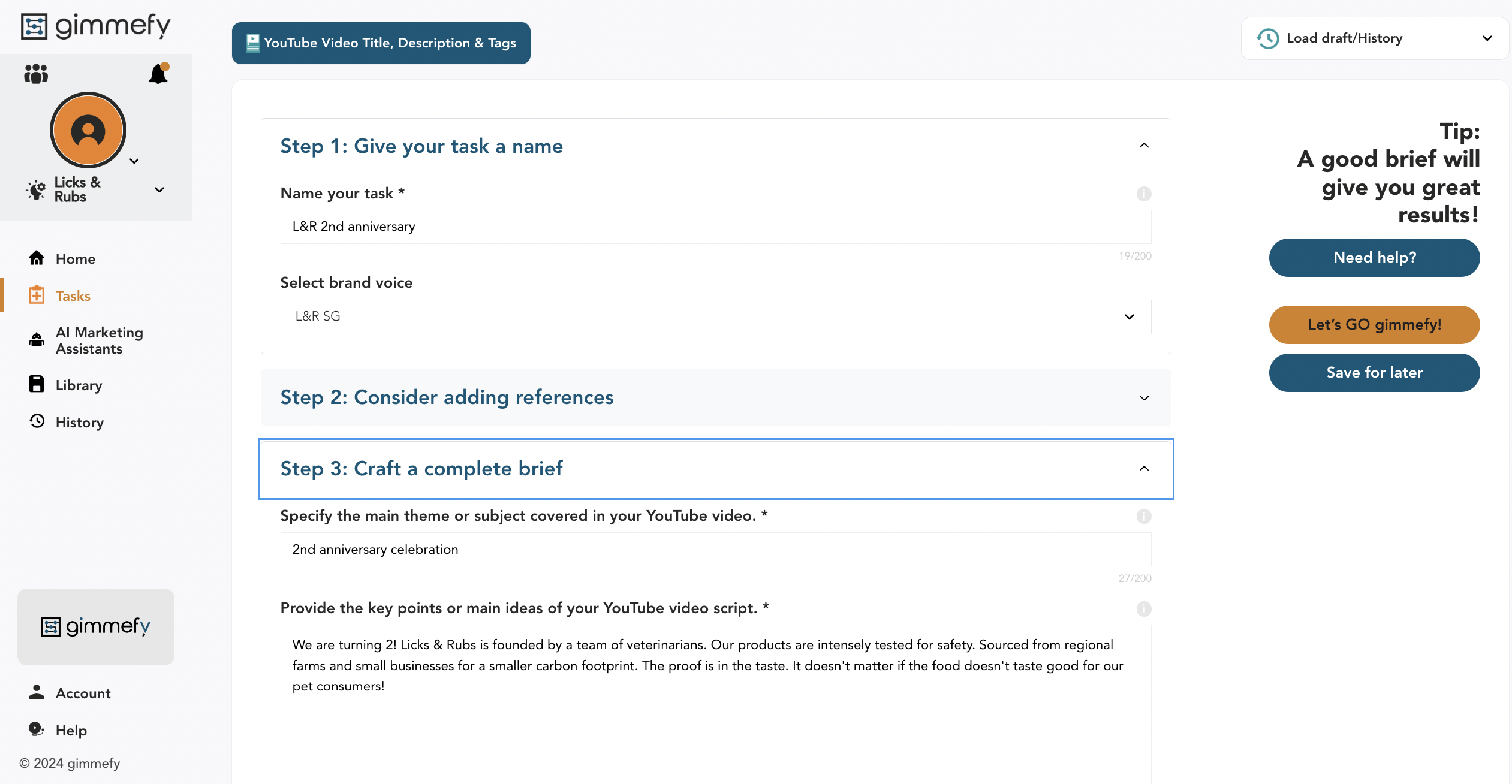
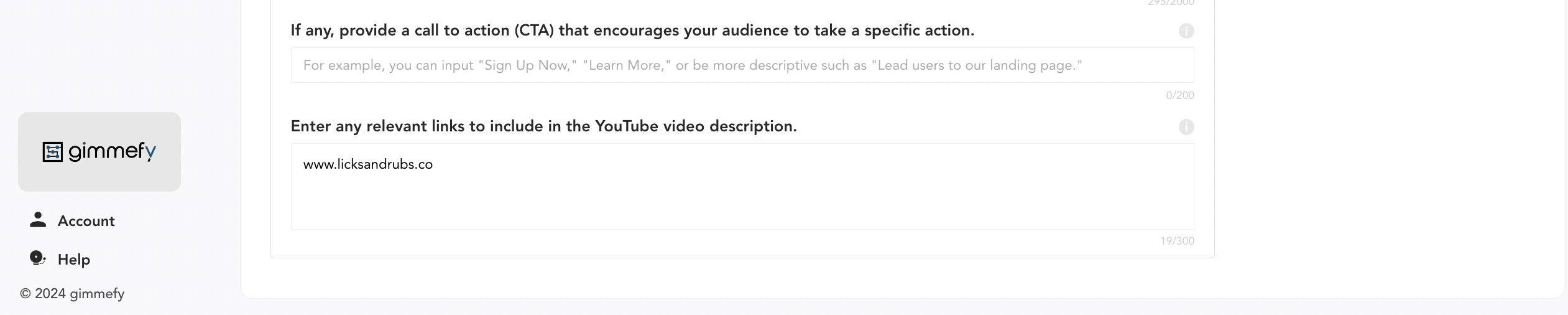
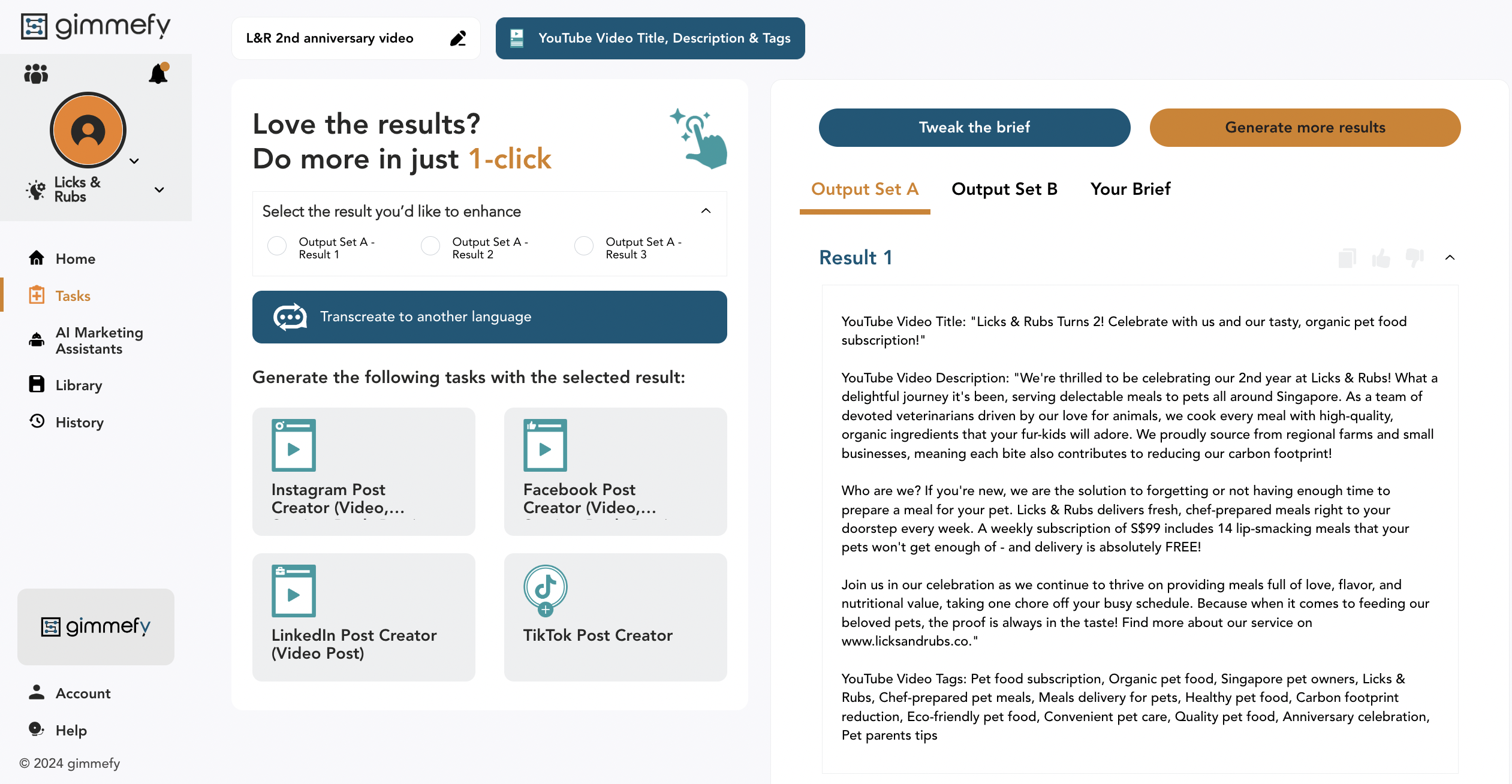



Leave a Reply