
So you’d like to get started generating visuals with AI? You’ve come to the right place!
Today, we’re diving into the fundamentals of creating visuals efficiently with gimmefy, where you can get precisely what you need without the hassle. To demonstrate, let’s use a cat DJ as our example.
Why cats? Well, let’s face it, cats can be quite finicky when it comes to posing for photos. Editing their furry features on Photoshop can also be a time-consuming challenge.
And, as we all know, the internet absolutely adores cats!
Let’s get started
Let’s dive into the world of creativity with gimmefy’s AI Marketing Assistant (AMA) and meet Snap Sarah, the AI chatbot designed to craft stunning visuals. If you prefer, you can also explore the Visual Generator on gimmefy.
Today, we’ll start by requesting Snap Sarah to create “A cat DJ” – and watch the magic unfold!




As evident from the diverse outcomes, we’ve left room for the AI’s creative interpretation of our request, resulting in a fascinating array of visuals.
Let’s get stylin’
Now, to refine our request further, we’ll use the same prompt but specify that we’d like the visual to be in a ‘Photographic’ style. Let’s select this option from the ‘Style’ dropdown box.
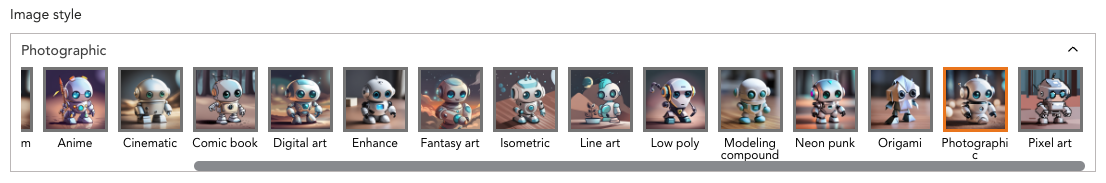




Now we’re talking! The images have taken on a more life-like appearance, exactly what we’d expect from a photograph of a cat who happens to be DJ-ing.
Let’s get wild
Let’s take this to the next level – a cat DJ in outer space! Because, why not have some fun in the realm of imagination, right?
So, our new prompt is “A cat DJ in outer space,” with the Photographic style selected once again. Let’s see how our AI magic will transform this idea into something truly out of this world!




Let’s get wilder
Now we’re getting closer to the cosmic groove! But what’s a cat DJ in outer space without mesmerizing strobe lights for that psychedelic feel?
Let’s add some magic to our prompt: “A cat DJ in outer space. Psychedelic color scheme.” With this new twist, we’re set to witness an intergalactic feline party like no other!




Of course we could always add more refinement to our prompt. Like a Persian cat DJ.

Or maybe you’re a dog person.

Create your own magic
And there we have our quick tutorial on creating your image. Remember, the better your prompt is, the better your output will be. Garbage in, garbage out.
Now you’re all set to bring your own visuals to life! While the internet may offer more prompt additions for you to fine tune your image, this tutorial provides a basic solid foundation.
Alternatively you could check out our Guided Visual Generator task and fill in the brief accordingly. We’ve simplified it to make your life easier.
By sticking to the basics outlined above, you can expect your visuals to reach about 80-90% of your expectations. Happy creating!
Ready to start creating visual magic? Experience the power of gimmefy for free! Sign up today and receive 50 complimentary credits. No payment terms or automatic subscriptions required.
The text and images on this blog were almost entirely generated by gimmefy.




Comments (1)
AI-Powered Visual Generation: Explore an Array of Styles with gimmefy!says:
August 7, 2023 at 3:41 pm[…] The possibilities are endless when you embark on your visual journey with gimmefy’s AI-powered magic. Don’t forget to also check out the basics of visual generation. […]