
Are you looking to create impactful LinkedIn ads that effectively promote your business and drive engagement? Look no further than the LinkedIn Ads Headline + Introductory Text Creator, a powerful tool that helps you craft persuasive ad copy tailored to your needs. In this step-by-step guide, we’ll walk you through the process of using the LinkedIn Ads Headline + Introductory Text Creator on the gimmefy platform to create compelling LinkedIn ads.
Step 1: Name your task for organisation
Start by giving your LinkedIn ad creation task a descriptive name. This will help you stay organised as you navigate through the process and refer back to your ad ideas later.
Step 2: Enter your business or brand name
Enter the name of your business or brand into the LinkedIn Ads Headline + Introductory Text Creator. By doing so, you can ensure that the generated ad copy aligns with your brand identity and reflects the values and goals of your business.
Step 3: Describe your business or brand briefly
Provide a brief overview of what makes your business or brand unique. Highlight key attributes such as mission, vision, expertise, industry experience, clients served, or any other factors that set you apart from competitors.
Step 4: Describe your product or service briefly
Give a concise description of the product or service you offer. Explain what problem it solves or need it fulfils for your target audience. Emphasise its key features and benefits that make it valuable to potential customers.
Step 5: Enter unique selling points or benefits of your product
Outline the unique selling points or benefits that make your product or service stand out from the competition. What solutions does it provide? Is it time-saving, cost-effective, innovative, customisable, or something else? Highlight these points to differentiate yourself in the market.
Step 6: Define your target audience or customer
Carefully define who your target audience is for this specific LinkedIn ad campaign. Consider factors such as demographics, job titles, industries, interests, company sizes, or any other criteria relevant to your ideal customers. Understanding your target audience is crucial in crafting ad copy that speaks directly to their needs and desires.
Step 7: Enter your business or target audience location
Specify the location where your business operates or where your target audience is primarily located. This information will help customise the ad copy to better suit the geographically targeted market.
Step 8: Enter the objective you’d like to achieve specifically for this task
Define the specific objective you want to achieve through this LinkedIn ad campaign. Is it to drive website traffic, generate leads, increase brand awareness, gain thought leadership, attract job applicants, or something else? Clarifying your objective will guide the creation of ad copy that aligns with your goals.
Step 9: Provide the main message or idea for your content
Summarise the main message or idea that you want to convey in your LinkedIn ads. What do you want your target audience to know or do after seeing your ad? Craft a clear and compelling message that encourages action and engages the reader.
Step 10: Specify the tone or style of writing for your content
Define the desired tone or style of writing for your LinkedIn ads. Is it professional, motivational, conversational, informative, friendly, or something else? Describing the preferred tone will guide the LinkedIn Ads Headline + Introductory Text Creator in suggesting ad copy that matches your brand voice.
Step 11: Enter any relevant additional details
If there are any other specific considerations, requests, or relevant details regarding your LinkedIn ad copy, provide them here. These details will assist in tailoring the suggestions provided by the LinkedIn Ads Headline + Introductory Text Creator to meet your unique requirements.
Once you’ve completed these steps, the LinkedIn Ads Headline + Introductory Text Creator will generate a variety of options for your LinkedIn ad headlines and introductory text. These options will be customised to match your business name, brand description, product/service benefits, target audience/location, specified objective, main message/idea, chosen tone/style, and any additional details provided.
Here’s a sample result from the task prompt.
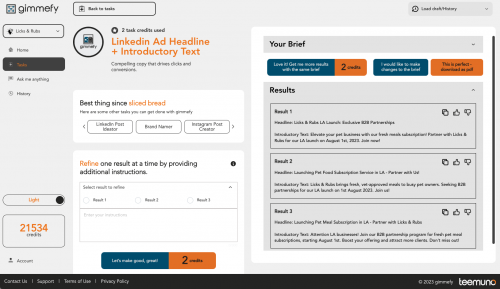
Review the suggested ad copy and select the options that best resonate with your brand identity and goals. Consider factors such as clarity of messaging, value proposition effectiveness, keyword relevance, and call-to-action prominence.
Customise each chosen option by incorporating your unique selling points, adjusting the text to align with your unique branding, or tweaking the wording to better suit your specific requirements.
Before publishing your LinkedIn ads, proofread them carefully for any errors or typos. Ensure that they comply with advertising guidelines and align with your overall marketing strategy.
Monitor the performance of your LinkedIn ads by tracking metrics such as click-through rates (CTR), engagement levels, conversions, impressions, and relevant actions taken by viewers. Use this data to evaluate their effectiveness and make adjustments if necessary.
With the Headline + Introductory Text Creator as your creative ally, you’re well-equipped to create impactful LinkedIn ads that capture attention and drive results. Start crafting compelling ad copy today on gimmefy’s platform!

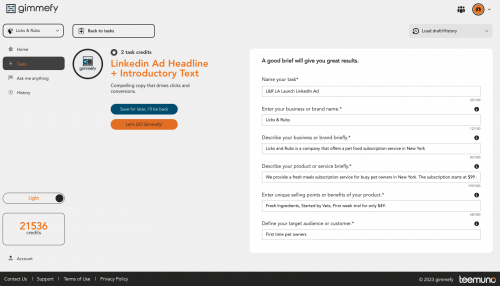
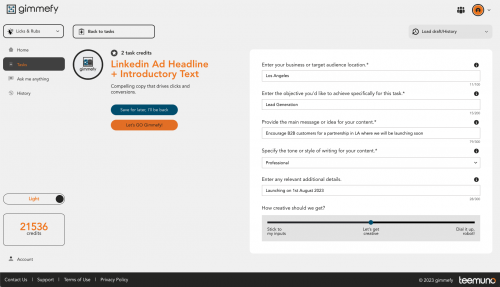



Leave a Reply