
LinkedIn InMail provides a powerful platform for connecting with professionals, building relationships, and driving business opportunities. With the help of gimmefy’s LinkedIn InMail Creator, you can craft compelling messages that make an impact. In this step-by-step guide, we’ll walk you through the process of using the LinkedIn InMail Creator to create engaging InMails for your business or brand.
Step 1: Name your task for organisation
Start by giving your InMail creation task a descriptive name. This will help you keep track of the specific objectives or themes for each message.
Step 2: Select the type of LinkedIn InMail you want to send
Choose the type of LinkedIn InMail you want to send. This could be a networking message, a generic InMail, a product/service introduction, or any other relevant type based on your objective and target audience.
Step 3: Specify the topic, occasion, event, or subject of your content
Specify the topic or subject matter that your InMail will focus on. This could be related to an industry trend, an upcoming event or webinar, a new product launch, a thought leadership article you recently published, or any other relevant theme based on your objective and target audience’s interests.
Step 4: Describe the key points you want to highlight
Outline the key points or messages that you want to convey in your LinkedIn InMail. Focus on information relevant to your objective and provide a clear value proposition that resonates with your target audience. Personalise the message if possible to enhance engagement and connection.
Here’s a sample result from the task prompt.
Review the generated InMail message and personalise it further based on the recipient’s LinkedIn profile and interests. Tailor certain sections like greetings, introductions, and call-to-action statements to establish a connection and evoke a response from your target audience.
Before sending out your InMail, thoroughly proofread the content to ensure accuracy, clarity, and proper grammar. Double-check all hyperlinks, attachments, or any other elements included in your message. Make any necessary revisions or improvements based on feedback from colleagues or beta users.
Send your InMail message to the intended recipients through LinkedIn’s messaging system. Keep track of its performance by monitoring open rates, response rates, and engagement metrics. Follow up with personalised messages or additional communication based on their reactions or interactions.
Remember to continuously assess and refine your approach based on recipient responses and market trends. LinkedIn is a dynamic platform, so adaptability and ongoing improvement are key to maximising its potential for business success.

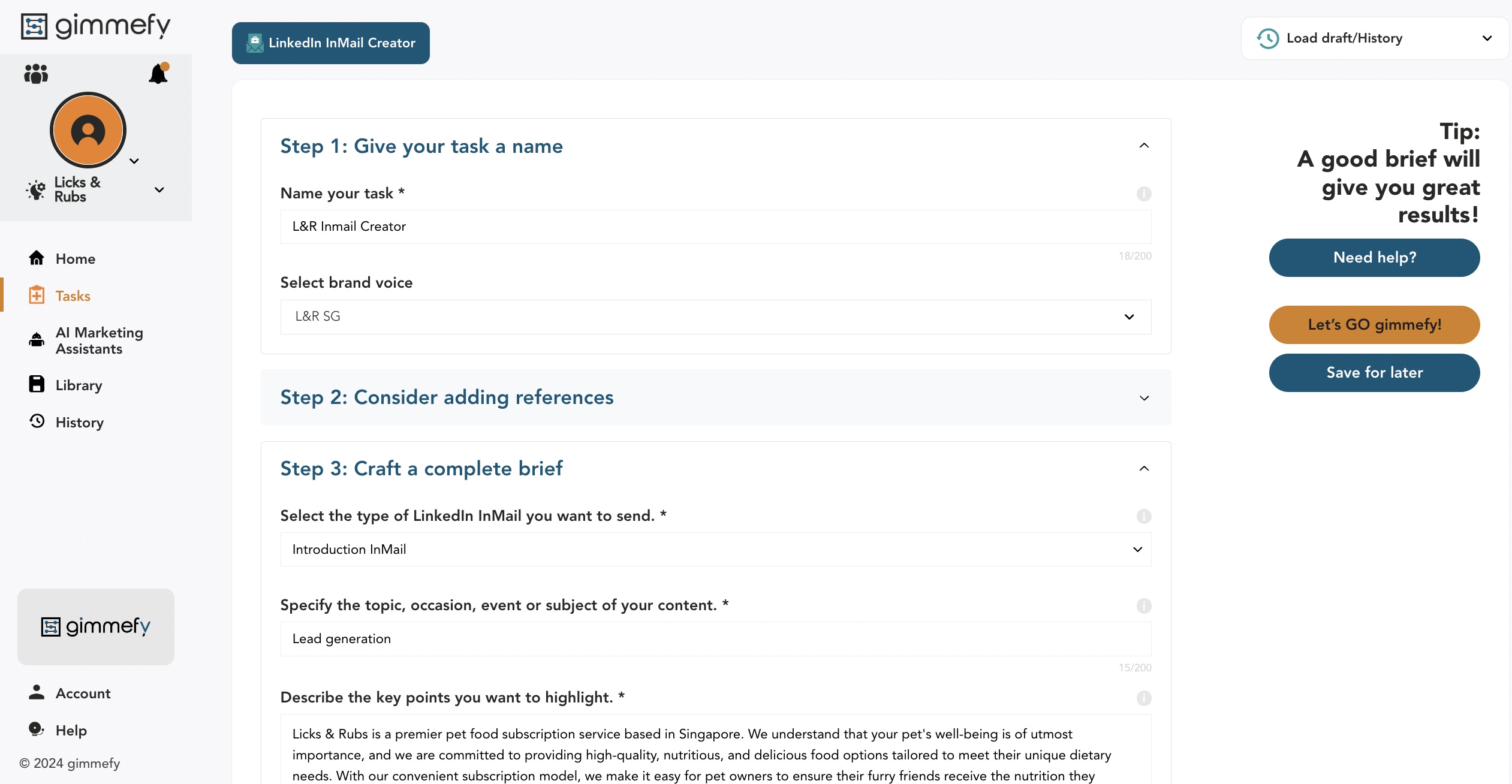
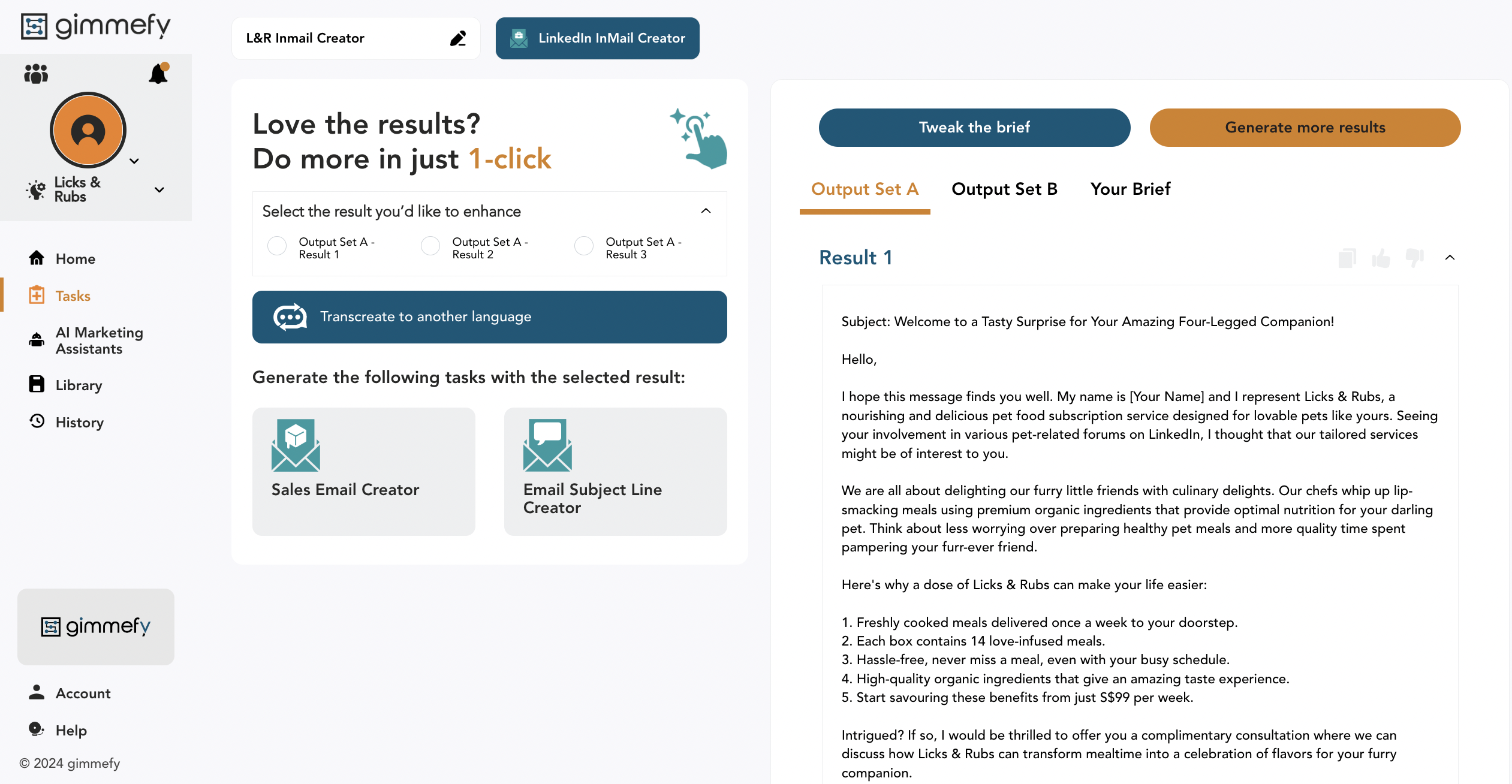



Leave a Reply