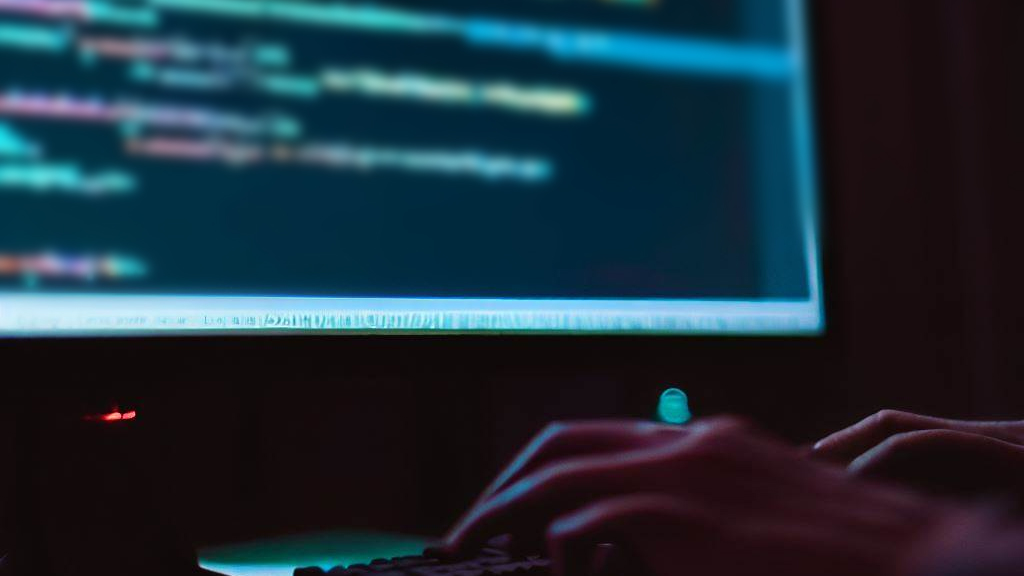
Crafting compelling and keyword-rich meta descriptions is crucial for improving your website’s search engine visibility and enticing users to click through to your content. With the help of the Meta Description Generator tool on gimmefy’s platform, you can generate impactful meta descriptions that resonate with your target audience. In this step-by-step guide, we’ll walk you through the process of using the Meta Description Generator to enhance your website’s SEO performance.
Step 1: Name your task for organisation
Start by giving your meta description generation task a descriptive name. This will help you keep track of the specific webpage or section you are optimising and ensure clarity throughout the process.
Step 2: Provide the title of the website page
Specify the title of the webpage for which you want to generate optimised meta descriptions. Whether it’s a homepage, product/service page, blog post, or any other part of your website, ensure clarity in identifying which page specifically requires optimisation.
Step 3: Provide information or content relevant to the page
Share information or existing content from the webpage that is highly relevant and represents its core message and offerings. Include key features/benefits, unique selling points, call-to-action phrases, or other textual content that captures the essence of what the reader can expect from visiting this webpage.
Step 4: Provide relevant keywords to improve search ranking
Specify relevant keywords or key phrases that are important for improving your webpage’s search engine ranking. These keywords should align with the content of the page and reflect the search queries your target audience is likely to use.
Step 5: Use the Meta Description Generator
Take advantage of gimmefy’s Meta Description Generator tool to generate impactful meta descriptions for your webpage. Input the necessary details such as your business/brand name, target audience information, webpage title/content, relevant keywords, and desired tone/style of writing. Follow the tool’s instructions to obtain creative and effective meta descriptions.
Step 6: Evaluate the generated meta description suggestions
Review the generated meta description suggestions in relation to your target audience and webpage content. Assess whether they effectively represent the essence of your webpage while incorporating important keywords or phrases. Make adjustments if needed to ensure they align with your specific goals and objectives.
Here’s a sample result from the task prompt.
Once you are satisfied with the generated meta descriptions, implement them by inserting the appropriate HTML tags within the head section of your webpage’s code. Ensure that each page on your website has a unique and relevant meta description that accurately reflects its content.
Regularly monitor the performance of your optimised meta descriptions in search engine rankings, click-through rates, and overall organic traffic. Analyse data from tools like Google Analytics to determine whether any further refinements or adjustments are necessary to continually improve your website’s SEO performance.
By following these steps and utilising gimmefy’s Meta Description Generator tool, you can enhance your website’s SEO visibility, increase click-through rates, and connect with your target audience effectively.
Remember to regularly update and optimise your meta descriptions as you create new webpages or make changes to your existing content. An impactful and thoughtfully crafted meta description can significantly impact your website’s search engine ranking, user engagement, and conversion rates.

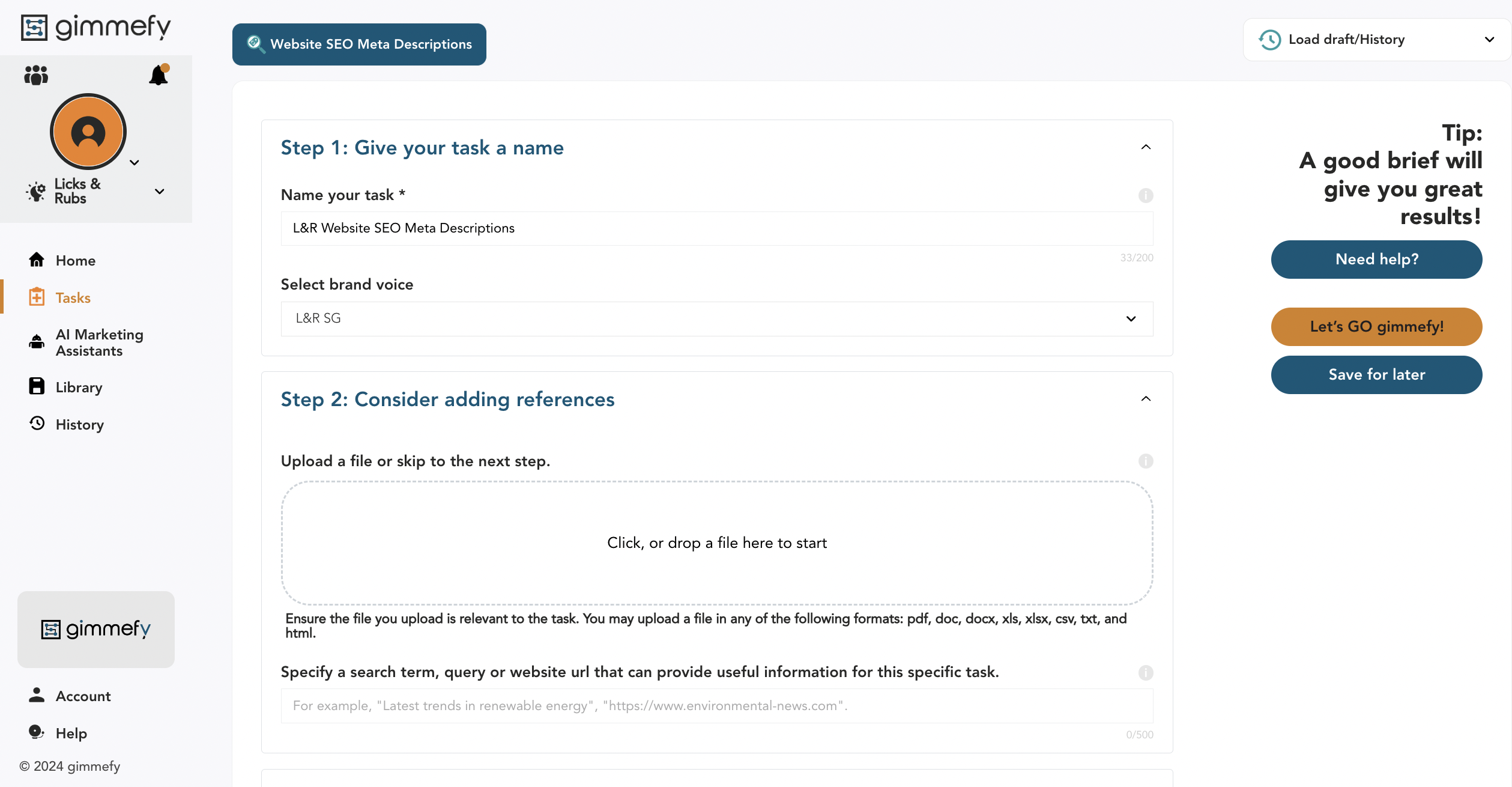
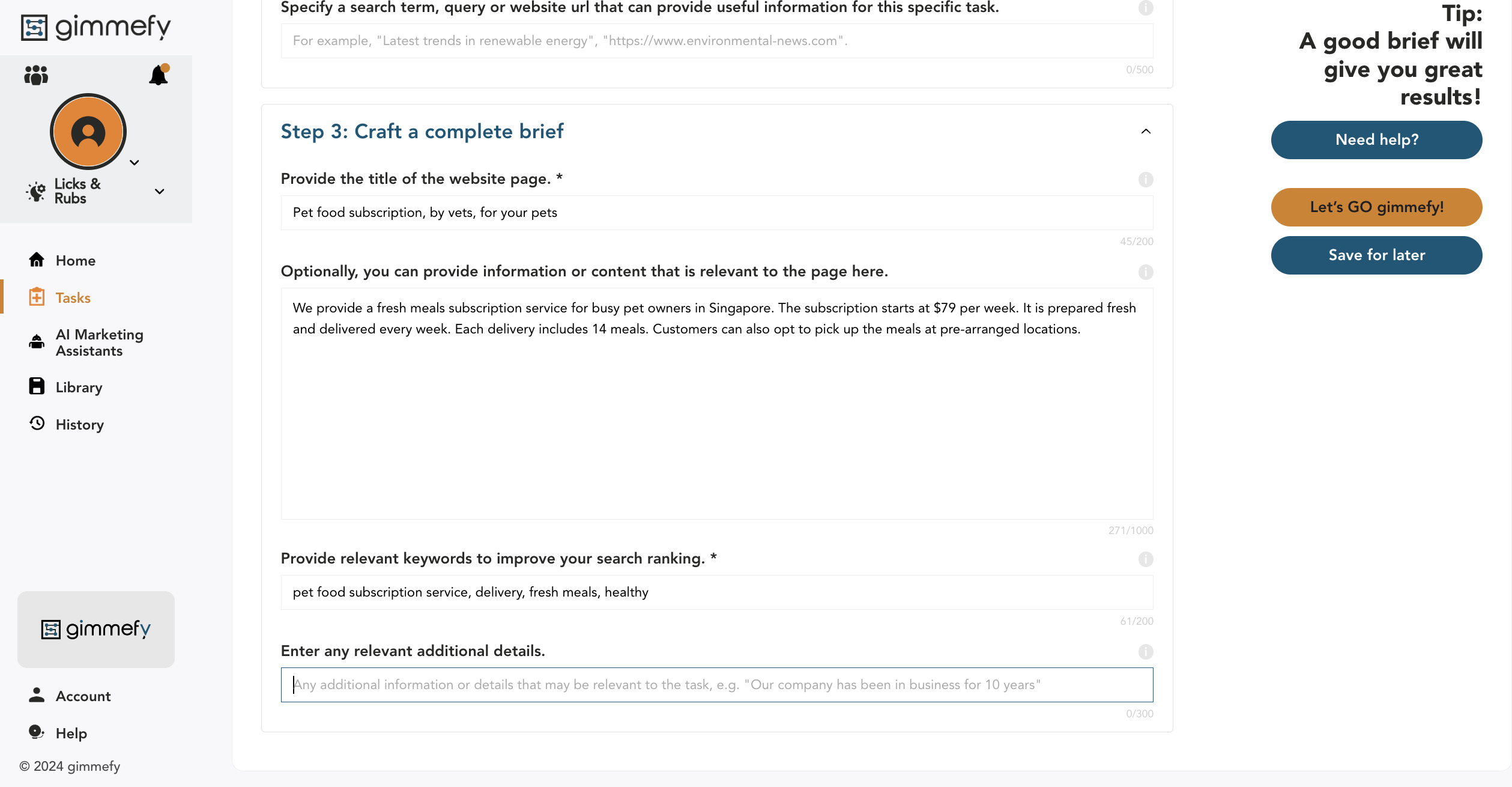
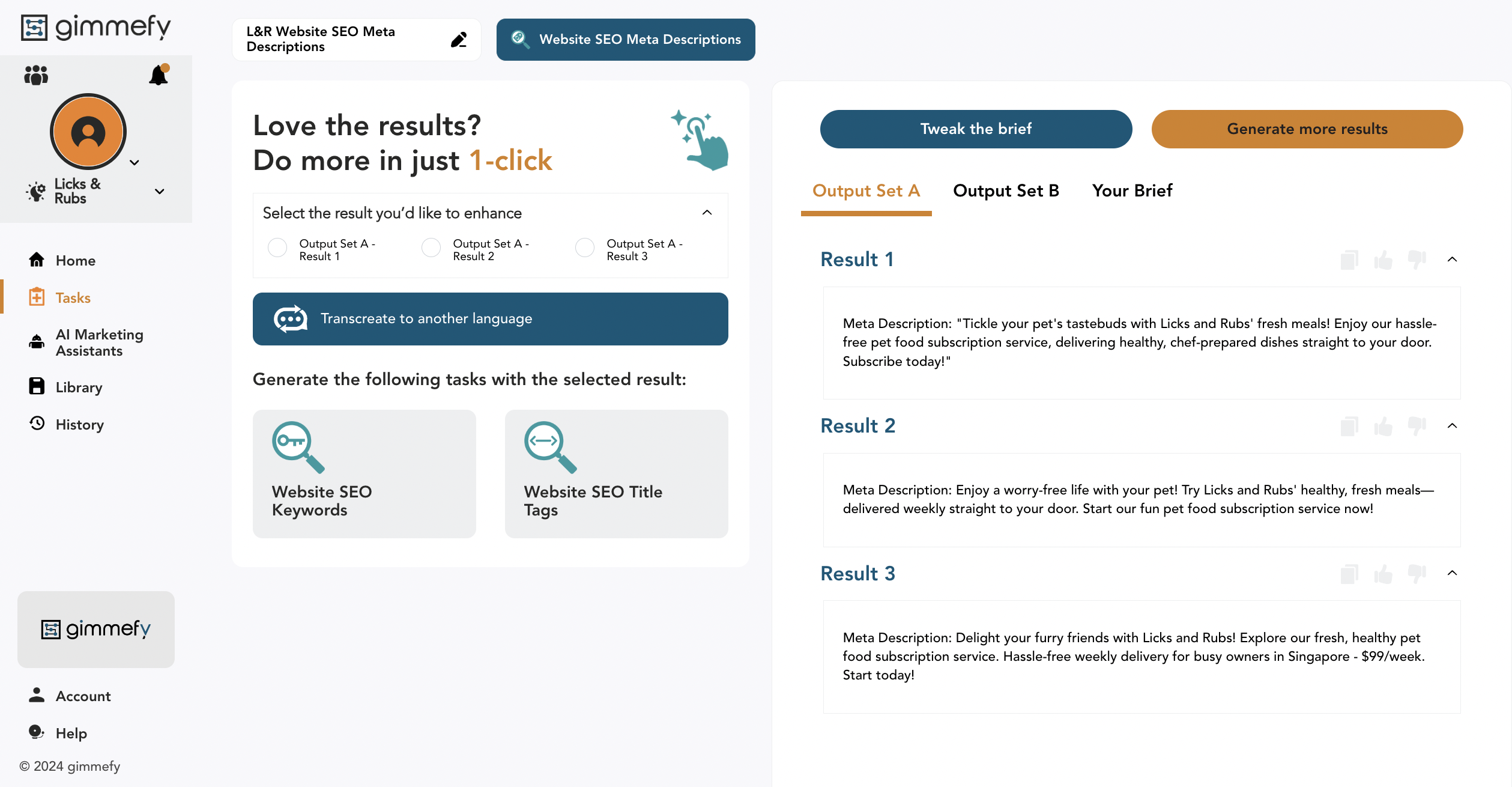



Leave a Reply